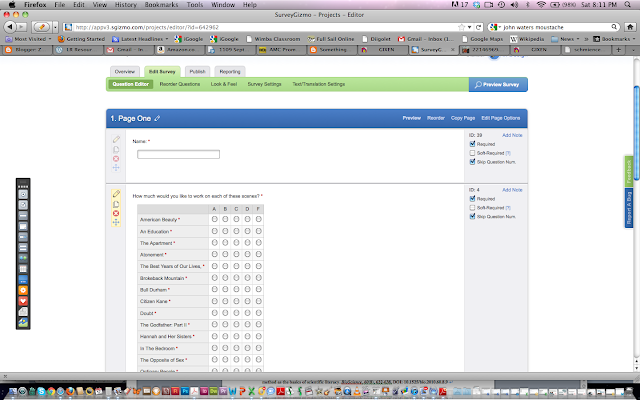Carl Shuptrine's RILS on using a Garageband lesson to teach teamwork
My comments are here: http://www.educatorstudio.com/lessons/teaching-teamwork-through-garageband-photo-podcasting#comment-176
Check it out, an excellent project.
Sunday, September 25, 2011
Jenna's Rils
Jen Hollern's Education Studio RILS
Check how her slick commercial encouraging collective information sourcing for non profits.
My comments are here
http://www.educatorstudio.com/lessons/social-bookmarking-professionals#comment-172
ETC RILS Video
Relevant and Innovative Learning Scenario video
Here is the video I prepared documenting my ongoing effort to form more perfect heterogeneous scene groups in my Film Production 2 course.
Amazing the bandwidth we are consuming with this. To embed the video in the Ed Studio site required up load to You Tube, then we are required to upload to Viddler. But thankfully Blogger rejected the upload so this is just a You Tube embed, as I'm not sure how to do a Viddler embed.
Saturday, September 17, 2011
PE5_Survey Gizmo
Collecting Student Preference Information with Survey Gizmo
In our film program, with is 12 months long, The course they take in the 6th month is Film Production Two, for which I am the course director. It is commonly know as "midterms" and is essentially a practicum in which they put the skills they have learned in their sequence of core film making classes into practice. to students used to design their sets in the Art Direction class that precedes P2. Unfortunately, in the first year and a half of the program, the Art Direction teacher consistently resisted using the student groupings we made for P2 according to heterogeneous student centered distribution. She felt she needed to make her own distributions based purely on student selections.
This resulting in a number of problems such as the blind leading the blind scenario as discussed in a previous post along with multiple groups designing the same scenes resulting in a lack of diversity, as well as considerable confusion among the students.
This forced us to revise the program so that the design process was no longer integrated, so the students would not expect to build the sets they designed in Art Direction in P2. This is not at all optimal, as we do not have time in the production course for them to do adequate research and prep for their designs, so I have been trying to find a compromise that will allow the reintegration of the two courses.
What is most important for P2 organization is the diversity and balance of the skill sets in the groups. The selection of scenes is fundamentally a process designed to allow the students to feel ownership of the process and to insure that they have some passion for the material they work on. I decided I would allow the Art course to oversee the scene selection if they would respect my group selections, which they were happy to do since they were allowing student services to set the groups alphabetically to avoid the complexity of this sort of process. I am hoping they will look at this data set and not just allow the students to "pick", and this often involves what seem to me to be unjust social processes.
The process I have been using aggregates the preferences for the whole class to select the subset of top rated scenes, and then assign them to those crews based on their individual preferences. This has resulted in fairly consistent set of scenes each month, where the most well known and popular films always make the cut, with only a small variation among the last few scenes in the set. Using a sample from a smaller student set is likely to have more diversity.
So I will split the process to allow the formation of the groups based solely on rank, and then allow each group to select their scenes individually. This has the advantage of being likely to provide a wider variety of scenes as a small group is more likely to select what may be an outlying scenes as opposed to the whole class's valuation. The downside is that a democratic process may result in a scene being chosen that a minority of the members of the group dislike intensly. I tried adjusting the selections in various ways, and decided to weight the values for the grades so that minority opinion is better integrated. So I reset the return values to 4.5 for an A and -.5 for an F.
The student groups for Art this month were done in the usual way alphabetically by the studetn serv ices department, I augmented them based on GPA.
I plan to use the preference results from each set group, and aggregate them in this way. I've generated 15 test results from my original formula, and then generated fifteen more with the weighted values and compared them.
Here is the worksheet including the exported values for both sets of test data, with the weighted data highlighted in blue.
And here it is the weighted data inserted into my spreadsheet with the sum formulas and then sorted for preferences totals below. The top 12 highlighted in red, meaning that for this team, we would assign them to Some Like it Hot.
I need to get the results for my first round of surveys from the faculty as described in my last post, and then I can set the groups which I can then process with this data to arrive at the final scene groups.
PE4_SurveyGizmo
Using Survey Gizmo 3.0 to improve ranking input from fellow faculty members.
In our 12 month film program, the course they take in the 7th month is Film Production Two, for which I am the course director. It is commonly know as "midterms" and is essentially a practicum in which they put the skills they have learned in their sequence of core film making classes that occupy the first 6 months into practice. It requires that I organize 12-70 students into crews to build, prep and shoot from 5 to 20 separate productions. They each serve on 5 crews on sets they build on our stages over the course of 4 weeks. We go from design to shoot in 4 days, requiring that they work 5-6 days a week for 10 -12 hours a day, doing everything from carpentry to costume making and then of course all the various on-set jobs. It is a crazy whirlwind in which they report that they they learn much more than in any of their other courses.
Part of the point of the course structure is to expose them to a simulation of realistic film production environment, where 14 hour workdays are common, if not standard. But to work such long hours requiring collaboration in in so many different skill areas, can be very taxing on them, and the failures or conflicts among a just a few can end up severely damaging the quality of the final product: their finished films. Since they take pride in these films and since screenings of them are the way we assess their progress (just as they assess each other's abilities), failures in collaboration can severely diminish their educational opportunities.
But since I have not yet met any of the students before they come to P2, I must rely on the evaluations of the teachers that precede me to give the the data I need to form appropriately heterogeneous and harmonious groupings.
So here are my efforts at using Google forms. I made a number of test forms to see how useful the results would be. This test form uses place holder names and categories to review how they are reported in the associated spreadsheets.
But the data output here is not going to work as Google form will not allow me to set up the questions in ways that I get the right data formatted correctly.
But for my purposes I would like the data to be easily imported into my stage schedule and student preference worksheets as well as the new ranking data worksheet.
So I am going to use survey Gizmo. It seems to have has the most comprehensive formatting and export options of any of the free survey makers I have tried (Survey Monkey, Zoomerang) which have some serious limitations in free mode.
First are the theme selections which are varied and attractive. I want something plain and simple to share with my colleagues and students.
Then adding questions and selecting the question type, and entering the various fields depending of that type. This is one of the pluses I find in Survey Gizmo, as I have many more complex choices than some of the others.
For this survey I need some fairly complex questions.
Here I am asking each instructor who receives the survey to grade each students' skill in each film department. This is using a table of drop down menus with the students as rows, the departments as columns and the grades as the drop down selection.
A result I will conflate with the student preferences from their surveys to assure that I have students with adequate competency in each department on each shoot.
I hate the way "--Please Select--" is repeated across this whole table. It is obvious and ugly. I have put in a help request ticket to see if i can find a way to edit this prompt.
To fine tune the survey, I have it generate test data, asking for 10 responses using the generate text data link.
Then do an export of the data to a CSV excel file.
And then analyze the output to assure that it is useful and formatted properly. Here I have dicovered a few problems in this iteration of the process.
I edited my questions from a previous editing iteration where they were an A+ to F, 12 value table, to only a 5 value A-F, after I looked at the preview and found it that it looked a bit overwhelming. So I deleted the + and - columns, but left the reporting values for each entry the same, so that I get odd returns of 0, 2, 5, 8, and 11.
I also realized that I had not set reporting values at all for the department grades, so that they returned the raw letter grades, which will require a more complex "if" formula for excel to be able to aggregate, so I am going to go back and re-edit the survey to resolve these issues.
I edited this question so that the ranks were in number values in keeping with the other scores and the GPA data I get, and added an explanation, somewhat self evident, of what the numbers mean.
Now I will retest the survey myself and when i feel it is working as I want, email it to the various instructors.
As the returns come in, I can will copy the appropriate data from the export excel worksheet into my own preference worksheets and run my formulas and sorts to get the output that I can use to form the groups.
I have not had a lot of luck getting cooperation from my fellow instructors in the past. I have over the past ouple of years been able to finally win over our program director by sharing research i have collected on the importance of heterogeneity in cooperative learning groups, and he stated that he will intercede on my behalf to get me ranking data. But, none has yet been forthcoming. I am hoping that using an online survey tool will I make delivering this data to me much easier for the other faculty. In this vein i also edited the survey so that it now has only two questions.
Their main objection has always been they think it better to just "keep it simple" pointing out that they form their groups in various simple ways that work fine. But in the P2 course, which requires so much more work, in so many diverse areas, I had found empirically that more simple solutions were causing serious problems.
Here is the link of my published survey http://www.surveygizmo.com/s3/642878/Nov-11-P2-Student-Ranking
I have distributed to 6 faculty members and the program director. I will report back once I start getting responses.
Sunday, September 11, 2011
BP5_Comment_Ire_of_Apathy
I commented on Rath's Ire of Apathy review of StudyBoost. It is very cool, if a little steep on the UI learning curve.
BP4_Dfilm
Dvolver Moviemaker AKA DFilm
I have loaded and tested so many applications here, looking for a new tool, a "killer app", and frankly found that most of them are highly redundant. We already use facebook, twitter, google docs, diigo, utube and all the rest, and I think, given collective intelligence, these are most likely the superior apps. Anything that is simply derivative of these would need quantum level improvements to be useful.
My other dilemma is that my CBR project is unrelated to my working environment, and so I vacillate between looking for tools for one and then the other. I finally decided that the Schmience project will be best served with those most common tools, but that I might find something to add to my Film Production course. So I revisited much of what I had evaluated with two directions in mind: tools that they could use to brand themselves and market their work, and tools to teach film making and storytelling. The marketing part again ends up needing common broad-based tools so I ended up looking for a teaching tool.
Most of my students lack very much understanding of film grammar and story structure, and after messing with a number of collaborative tools they might use to share storyboard or film criticism, like StoryBoard Pro and Director's Notebook both of which I will probably begin using with Chemical Wedding's wonderful Artemis smartphone app we have been using. But these are not really web tools, as they have no essential online or collaborative components.
So I decided a very simple, fast storytelling tool might allow them to discover more of what is most essential in making a story work. I looked at xtranormal, cool but expensive. Goanimate, too open ended, makebeliefscomix, also too open ended, animoto, stupidly redundant and limited, and many others finally deciding on dvolver moviemaker or Dfilm.

 What appeals to me is that all the artistry, such as it is, of making a video is already set. There are a very limited set of choices to make, and so we will be able to look at their various dfilms - apples to apples, with just the details of the story telling at issue. It may be too limited, leading to nothing but one-line jokes, but I suspect film students might try to pry as much story into the form as they can. I've included screen shots form each step in the process.
What appeals to me is that all the artistry, such as it is, of making a video is already set. There are a very limited set of choices to make, and so we will be able to look at their various dfilms - apples to apples, with just the details of the story telling at issue. It may be too limited, leading to nothing but one-line jokes, but I suspect film students might try to pry as much story into the form as they can. I've included screen shots form each step in the process.First you select a setting from 16 backgrounds and 12 skys.
I picked the Burning Man background and a realistic sky. Choosing some of the weird skys, like giant falling roses, could give various very surreal effects.
Next you pick from four possible plots. A pretty loose usage of the word here, but plots they are I suppose.
I chose rendezvous.
There are thirty three possible characters to choose from.
For character 1, I chose the bear.
For character 2, I chose a surly little Santa Claus.
The possible selections in all for these categories so far suggest a common use for this tool might be flirtatious, but love stories are certainly a staple of dramaturgy.
Dialogue is limited to 100 characters, in this plot, 2 are required and it allows for 4 more. I've done an urban take on Samuel Beckett's Waiting for Godot. I met this play in 1964 in an outdoor amphitheater at the Valyermo Fall Festival held at a benedictine monastery in the Mojave desert. I had attended the festival for years with my best friend, whose father was a devout Catholic. Mine was a devout atheist, and this Godot was the year after he died. He was an actor who had traded his performance as Santa Claus with a friend who owned a toy store in exchange for xmas gifts for me and my sisters. Hence this.
Then you get to choose from 14 soundtracks, all clunky little loops in various genres.
You add an animated title sequence from four selections and the name of the director.
Then you preview the finished product and add email addresses to whom it will be sent.
Finally you get a bit of code to embed the video in websites.
Saturday, September 10, 2011
PE3_iMovie
Audio and Montage
 This was the first lynda.com lesson I have completed. I have impatiently come in and watched a few chapters here and there just to help me with the projects I have been working on.
This was the first lynda.com lesson I have completed. I have impatiently come in and watched a few chapters here and there just to help me with the projects I have been working on. I was really impressed with this iMovie training, this lesson was excellent! Garrick was very well-organized and concise and I feel like I finally have the solutions to some of the problems I have struggled with in these past iMovie projects. I was wearing headphones, but found my family frequently laughing at my ohhhh's and ah-ha's. Especially with the audio controls, I finally understand the distinctions iMovie is making between background and attached audio, pinning and ducking. Cool.
One thing about this use of video rather than text in education that is being embraced here at Full Sail and on lynda.com, is that videos are completely linear. If I discover that I have forgotten or may have misunderstood some detail I learned, it is very time consuming and difficult to go back and skim to find that detail. I have to watch the video in real time, listening to all the irrelevant moments like pauses, ums and ahs (very rare here in Garrick's lesson but quite common in wimba sessions) to find that bit I need to review. I hope some sort of speech to text indexing system is eventually deployed so we can tell just where in a teaching video one can find the topic they need to review.
 |
| Walter Murch working on Coppola's Tetro in Argentina - courtesy wikimedia commons |
What is most notably really missing here is any instruction in the art of the montage or any sort of editing theory. Stanley Kubrick was quoted as saying: "I love editing. I think I like it more than any other phase of film making . . . . I might say that everything that precedes editing is merely a way of producing film to edit."
Interestingly, motion picture editing is such a new art, that someone like Walter Murch, who has been nominated for an academy award for editing on every editing technology from Moviolas to flatbeds to Avid to Final Cut, and who has developed so many of the basic principals of editing, is still working. I highly recommend his book In the Blink of an Eye to anyone who is interested in the art, science and politics of editing.
Murch uses six main criteria for evaluating a cut or deciding where to cut. They are, in order of importance:
· Emotion - Does the cut reflect what the audience should be feeling at that moment?
· Story - Does the cut advance the story?
· Rhythm - Does the cut occur at a moment that is rhythmically interesting and 'right'.
· Eye-trace - Does the cut respect to the audience's focus of interest within the frame?
· Two-dimensional plane of the screen - Does the cut respect the 180 degree rule?
· Three-dimensional space of action - Is the cut true to the physical/spatial relationships within the narrative
Blacklisted director Edward Dmytryk (who my father happened to work with on Walk on the Wild Side and Raintree County) used seven rules of cutting:
· Never make a cut without a positive reason.
· When undecided about the exact frame to cut on, cut long rather than short.
· Whenever possible cut 'in movement'.
· The 'fresh' is preferable to the 'stale'.
· All scenes should begin and end with continuing action.
· Cut for proper values rather than proper 'matches'.
· Substance first - then form.
PE2_iMovie
Adjusting Edits
Wow, even though I had a little eyeball icon next to a couple of these topics, I seemed to have completely missed some of what they contained. For instance, I had a helluva time adjusting the clips I joined to make the Zoo Tour video for our Machinima project last month. But this time noticed the Clip Trimmer tool.
I suspect the name "trimmer" let me to expect that it could only be use to shorten clips, and so I was trying to use the Trim Clip End function from the Clip menu, which for some reason I did recall could lengthen a clip, though so minutely that is was not really useful. I would instead just delete and then reinsert a clip that was too short.
I'm still not sure how to use the Precision Edit tool to do edits to only one clip. While I can see that the slip edit quality of the tool would be useful after picture lock, there are many times when I think I would want to lengthen one clip and not change the adjacent one. Maybe the precision tool is not capable, but maybe it is coming later.
Editing is the one part of the film making process that I am not competent in, and I am really enjoying the thought that I might finally master what is the final draft of the cinematic story process.
Wow, even though I had a little eyeball icon next to a couple of these topics, I seemed to have completely missed some of what they contained. For instance, I had a helluva time adjusting the clips I joined to make the Zoo Tour video for our Machinima project last month. But this time noticed the Clip Trimmer tool.
I suspect the name "trimmer" let me to expect that it could only be use to shorten clips, and so I was trying to use the Trim Clip End function from the Clip menu, which for some reason I did recall could lengthen a clip, though so minutely that is was not really useful. I would instead just delete and then reinsert a clip that was too short.
I'm still not sure how to use the Precision Edit tool to do edits to only one clip. While I can see that the slip edit quality of the tool would be useful after picture lock, there are many times when I think I would want to lengthen one clip and not change the adjacent one. Maybe the precision tool is not capable, but maybe it is coming later.
Editing is the one part of the film making process that I am not competent in, and I am really enjoying the thought that I might finally master what is the final draft of the cinematic story process.
PE1_iMovie
Giving iMovie its props
I've used iMovie in this program quite a bit already, but mostly stumbling and fumbling along. Years ago, when I got to direct a few industrials, I got pretty good with Adobe Premier, at that time the only Windows NLE editing tool when Windows was the only OS running on notebook computers (I have finally, after almost 3 decades and about a dozen win laptops and notebooks, been converted to the Church of Mac by the truly amazing Spotlight tool and these beautifully robust Macbook Pro's), but all that knowledge seems to have leaked out of my aging brain.
We use Final Cut Pro in the first half of our program, and then start them on Avid in the course that follows mine, so for the past couple of years I have been trying to learn those very massive, deep and complex programs. As an Art Director, I never had much exposure to editing in my movie career, and I haven't had much time to work with these programs, so I when I tried to use FCP here in EMDT, I got stumped by the interface every couple of minutes, and so decided to try and use iMovie.
After a bit of frustration with it as well - you can see the horrible organization of my events above - I went into Garrick Chow's excellent lynda.com tutorial, and jumped around trying to pick up just what I needed to surmount whatever hurdle was defeating me in any of the assignments I working on. So I was pleased with this assignment that has asked me to complete the tutorial and get more deft with what turns out to be a pretty good piece of software, that had, from my professional Hollywood POV, always seemed pitifully home movie.
You can see how much more complex FCP is from this screen shot.
The newest version of Final Cut, FCPX, has been getting scathed in my community as just an iMovie upgrade, and almost no one who uses FCP professionally, seems to be upgrading yet. But, there are a lot of things about iMovie that seem so much more intuitive than FCP, that I suspect this may be an excellent development. Avid Media Composer was the first and still is the standard NLE editing tool, and so both Premier and FCP had to adapt much of its workflow. But I suspect Apple cut iMovie out of whole cloth, and so they do have some ideas that while superior to the timeline multi-window approach of Avid, are having a hard time finding any penetration.
So I am now looking at this iMovie training as good prep for my hopefully upcoming conversion to FCPX, which as you can see, probably has the best of both worlds.
So looking forward to gettign back to it now. I have reviewed the basic lessons I skimmed before, and am now moving into the more advanced, which I will also review in more detail. Oh boy!.
I've used iMovie in this program quite a bit already, but mostly stumbling and fumbling along. Years ago, when I got to direct a few industrials, I got pretty good with Adobe Premier, at that time the only Windows NLE editing tool when Windows was the only OS running on notebook computers (I have finally, after almost 3 decades and about a dozen win laptops and notebooks, been converted to the Church of Mac by the truly amazing Spotlight tool and these beautifully robust Macbook Pro's), but all that knowledge seems to have leaked out of my aging brain.
We use Final Cut Pro in the first half of our program, and then start them on Avid in the course that follows mine, so for the past couple of years I have been trying to learn those very massive, deep and complex programs. As an Art Director, I never had much exposure to editing in my movie career, and I haven't had much time to work with these programs, so I when I tried to use FCP here in EMDT, I got stumped by the interface every couple of minutes, and so decided to try and use iMovie.
After a bit of frustration with it as well - you can see the horrible organization of my events above - I went into Garrick Chow's excellent lynda.com tutorial, and jumped around trying to pick up just what I needed to surmount whatever hurdle was defeating me in any of the assignments I working on. So I was pleased with this assignment that has asked me to complete the tutorial and get more deft with what turns out to be a pretty good piece of software, that had, from my professional Hollywood POV, always seemed pitifully home movie.
You can see how much more complex FCP is from this screen shot.
The newest version of Final Cut, FCPX, has been getting scathed in my community as just an iMovie upgrade, and almost no one who uses FCP professionally, seems to be upgrading yet. But, there are a lot of things about iMovie that seem so much more intuitive than FCP, that I suspect this may be an excellent development. Avid Media Composer was the first and still is the standard NLE editing tool, and so both Premier and FCP had to adapt much of its workflow. But I suspect Apple cut iMovie out of whole cloth, and so they do have some ideas that while superior to the timeline multi-window approach of Avid, are having a hard time finding any penetration.
So I am now looking at this iMovie training as good prep for my hopefully upcoming conversion to FCPX, which as you can see, probably has the best of both worlds.
So looking forward to gettign back to it now. I have reviewed the basic lessons I skimmed before, and am now moving into the more advanced, which I will also review in more detail. Oh boy!.
CLAS Testing in LA
http://articles.latimes.com/1995-04-18/local/me-55884_1_california-learning-assessment-system
Just to show how the problem of assessment abuse cannot be laid just at the feet of the school districts, this link is to story from 1995, when a new secondary standardized test was introduced and quickly scrapped mostly due public opposition. It was actually a big step in the right direction, looking to assess higher up Bloom's taxonomy, much less able to be specifically taught to, and trying to move curriculum away from memorization and toward critical-thinking skills.
The scores were so low in the first couple of rounds, which of course knowing what we know about the system would be expected, but rather than being challenged to improve the scores, the choruses of whining and kvetching cowed the state into scrapping the test and moving backwards.
We just have to have holistic solutions to these problems in which everyone looks courageously and clearly at what their roles are in the dysfunction.
Just to show how the problem of assessment abuse cannot be laid just at the feet of the school districts, this link is to story from 1995, when a new secondary standardized test was introduced and quickly scrapped mostly due public opposition. It was actually a big step in the right direction, looking to assess higher up Bloom's taxonomy, much less able to be specifically taught to, and trying to move curriculum away from memorization and toward critical-thinking skills.
The scores were so low in the first couple of rounds, which of course knowing what we know about the system would be expected, but rather than being challenged to improve the scores, the choruses of whining and kvetching cowed the state into scrapping the test and moving backwards.
We just have to have holistic solutions to these problems in which everyone looks courageously and clearly at what their roles are in the dysfunction.
Wednesday, September 7, 2011
BP2 Weebly
WEB 2.0
Contrary to popular wisdom, (read marketing hype) web 1.0 was just as interactive as web 2.0. The millions of pages that appeared on the web in just a few years were almost all put up by ordinary folks wanting to share their passions. Sites like Tribe and Salon were all highly interactive, and even before the web existed, online tools like usenet and bulletin boards were all about two-way, interactive communication.
Asked this about web 2.0: "a common explanation out there is Web 1.0 was about connecting computers and making information available; and Web 2 is about connecting people and facilitating new kinds of collaboration. Is that how you see Web 2.0?"
Here's how Tim Berners-Lee, the inventor of the web and the director of W3C replied: "Totally not. Web 1.0 was all about connecting people. It was an interactive space, and I think Web 2.0 is of course a piece of jargon, nobody even knows what it means. If Web 2.0 for you is blogs and wikis, then that is people to people. But that was what the Web was supposed to be all along. And in fact, you know, this Web 2.0, quote, it means using the standards which have been produced by all these people working on Web 1.0." IBM developerWorks Interviews. Podcast recorded 7-28-2006. Retrieved Sept. 7 2011, from transcript at http://www.ibm.com/developerworks/podcast/dwi/cm-int082206.txt
Contrary to popular wisdom, (read marketing hype) web 1.0 was just as interactive as web 2.0. The millions of pages that appeared on the web in just a few years were almost all put up by ordinary folks wanting to share their passions. Sites like Tribe and Salon were all highly interactive, and even before the web existed, online tools like usenet and bulletin boards were all about two-way, interactive communication.
Asked this about web 2.0: "a common explanation out there is Web 1.0 was about connecting computers and making information available; and Web 2 is about connecting people and facilitating new kinds of collaboration. Is that how you see Web 2.0?"
Here's how Tim Berners-Lee, the inventor of the web and the director of W3C replied: "Totally not. Web 1.0 was all about connecting people. It was an interactive space, and I think Web 2.0 is of course a piece of jargon, nobody even knows what it means. If Web 2.0 for you is blogs and wikis, then that is people to people. But that was what the Web was supposed to be all along. And in fact, you know, this Web 2.0, quote, it means using the standards which have been produced by all these people working on Web 1.0." IBM developerWorks Interviews. Podcast recorded 7-28-2006. Retrieved Sept. 7 2011, from transcript at http://www.ibm.com/developerworks/podcast/dwi/cm-int082206.txt
The real change in web 2.0, was that it became cool for more than the early-adopter nerds among us. When most Americans began to use big, well-funded, well-designed and easy to navigate (and profitable) sites like Facebook and blogger, web 2.0 was declared.
Don't get me wrong, I am so glad that a more broad-based and balanced demographic is now online rather that the angry, horny, teenaged geek boys who dominated so much of the earlier web. So I am especially interested in other ways more people can make a wider variety of more comprehensive and complex sites beyond wordpress themes and facebook posts.
I decided to try out weebly. I was able to get from this, which is what you get as soon as you log in, to this in just a few minutes
I decided to try out weebly. I was able to get from this, which is what you get as soon as you log in, to this in just a few minutes
What my students, who are all aspiring filmmakers need, beyond building up their production chops, is to start to build a brand, to be able to market their new found skills and network with other filmmakers. Most of them use Facebook, many make posts to IMDB and throw their videos up on youtube or vimeo, but they really should start trying to have a personal and professional presence in cyberspace, i.e. their own website. I've been encouraging the use of Blogs and wikis, but these do not really have a professional feel, they are a bit too much web 2.0, if you will. They need to look more like real production companies who hire real website designers to make them real websites. That's not gonna happen yet, so I'm looking at these sorts of easy template tools, that hopefully will allow them to make custom sites without having to master Dreaweaver and CSS.
I played some with weebly as above but was not that impressed with their design sophistication and so went back and checked out some other tools, finally settling on Wix
Here is the attractive and very simple page you get once you sign up. I clicked create and was directed to their templates.
This is there little two minute tutorial. It looks like the site has developed a bit since this was made as it doesn't work exactly how it is described.
They offer about 350 templates that are very highly
customizable, and what looks like fairly cheap design help and add-ons.
For this simulation of a student filmmaker site, I am going to use only
free tools.
I picked this one and made up a fake site for the "Kinolicious Filmdog Collective." The depth and complexity of the editing tools is really impressive. There are all sorts of gallery and e-commerce pages as part of the templates, and with very simple edits you can get a really functional and attractive site very quickly. But Template websites, things like iWeb and the Weebly site above, often really look like templates and and tend to scream amateur. But it looks like with Wix one could customize a site so extensively that it ll the templates traces could disappear. Granted it ill not have the same idiosyncratic functionality that comes with a custom site, but as long as it doesn't look exactly like all the other template sites (such a curse with things like Word resume templates and frankly, with most blogs )
Here is the address to the live site: KINOLICIOUS
I've mostly steered my students to wikis for quick websites, but for this branding, marketing approach, Wix is by far the best easy web solution I've seen. Their hosting and design charges also seem reasonable, which is important because another aspect of a professional site is that it needs to have its own URL, something they offer for about $5 per month. On the other hand, I pay $4.50 per month to host my personal sites, which gives me enough bandwidth and storage that I am also able to host all the file downloads I offer my students from my class wetpaint wiki which has limited attachments. I have thought it would be wise for anyone who has the design chops and resources, to design their own sites from scratch, but with tools as good as this, I am starting to wonder about that. I plan to introduce Wix to some of my more ambitious students and see what they come up with.
These are all the sites that Total Choice Hosting hosts for my $4.50/month. If you shop around, the web is really an amazing bargain.
Science Schmience, Hollydays, Nesdon's AIU Portfolio, NYEL sample, High Functioning Autism sample, Weldon sample, borg 2
These are all the sites that Total Choice Hosting hosts for my $4.50/month. If you shop around, the web is really an amazing bargain.
Science Schmience, Hollydays, Nesdon's AIU Portfolio, NYEL sample, High Functioning Autism sample, Weldon sample, borg 2
Friday, September 2, 2011
Subscribe to:
Comments (Atom)